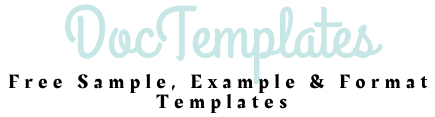Real Estate Expense Tracker Excel Template
Real Estate Expense Tracker Excel Template: A Comprehensive Guide
Managing the finances of a real estate investment can be complex. Keeping track of income, expenses, and profitability requires diligence and a robust system. An Excel template designed specifically for real estate expense tracking can be an invaluable tool for investors of all levels, from those managing a single rental property to those with a diverse portfolio.
Why Use an Excel Template for Real Estate Expense Tracking?
While dedicated software solutions exist, Excel offers several advantages:
- Cost-Effective: Excel is often already part of a Microsoft Office suite, eliminating the need for expensive subscriptions to specialized software.
- Customizable: Excel templates can be tailored to fit specific needs and reporting requirements, unlike rigid, pre-built software.
- User-Friendly: Most individuals have basic familiarity with Excel, making it easy to learn and use.
- Offline Access: Excel files can be accessed and updated offline, providing flexibility when internet connectivity is limited.
- Data Control: Users maintain complete control over their data, unlike cloud-based services where data security and privacy are concerns.
Key Features of a Real Estate Expense Tracker Excel Template
A well-designed real estate expense tracker template should include the following features:
1. Property Information Section
This section provides a central location to store essential details about each property, ensuring easy reference and organization. It should include:
- Property Address: The full street address of the property.
- Property Name (Optional): A descriptive name for easy identification.
- Property Type: e.g., Single-family home, apartment, condo, commercial building.
- Acquisition Date: The date the property was purchased.
- Purchase Price: The initial cost of acquiring the property.
- Mortgage Information (if applicable): Lender name, interest rate, loan amount, and monthly payment.
2. Income Tracking
Accurately tracking income is crucial for determining profitability and managing cash flow. The template should allow for detailed recording of income sources, including:
- Rent Income: Record rent received from tenants, specifying the date, tenant name, and amount.
- Late Fees: Track any late fees collected from tenants.
- Other Income: Include any other income generated from the property, such as parking fees, laundry income, or storage fees.
- Payment Method: Note how the income was received (e.g., cash, check, direct deposit).
3. Expense Tracking
The heart of the template is the expense tracking section. This section should categorize expenses for detailed analysis and tax preparation. Common expense categories include:
- Mortgage Payments: Record principal and interest payments, separating them for accurate tax deductions.
- Property Taxes: Track property tax payments, including the date paid and amount.
- Insurance: Record insurance premiums, specifying the policy type (e.g., homeowner’s insurance, liability insurance).
- Repairs and Maintenance: Detail all repair and maintenance expenses, including plumbing, electrical, landscaping, and general repairs. Separate these into smaller, more specific categories (e.g., Plumbing Repairs, Electrical Repairs, Landscaping).
- Utilities: Track utility expenses such as electricity, gas, water, and trash removal.
- Property Management Fees: If you use a property manager, record their fees.
- Advertising and Marketing: Track expenses related to advertising the property for rent.
- Legal and Professional Fees: Record expenses for legal advice, accounting services, and other professional fees.
- Travel Expenses: If you travel to manage the property, track travel-related expenses, adhering to IRS guidelines.
- Supplies: Record expenses for cleaning supplies, light bulbs, and other necessary supplies.
- Depreciation: Include a section for calculating and recording depreciation expense for tax purposes (requires understanding of depreciation methods).
- Other Expenses: Provide a category for any miscellaneous expenses not covered in the above categories.
- Vendor Information: Include the vendor name and contact information for each expense for easy reference.
- Payment Date: Record the date the expense was paid.
- Payment Method: Note how the expense was paid (e.g., cash, check, credit card).
- Receipt/Invoice Number: Include the receipt or invoice number for record-keeping purposes.
4. Summary and Reporting
This section provides a consolidated view of your property’s financial performance. Key components include:
- Total Income: A calculation of total income generated from the property.
- Total Expenses: A calculation of total expenses incurred for the property.
- Net Operating Income (NOI): Calculated as Total Income – Total Expenses. This provides a key metric for assessing the property’s profitability.
- Cash Flow: Calculated as NOI – Debt Service (mortgage payments). This represents the actual cash flow generated by the property after covering all expenses, including debt payments.
- Year-over-Year Comparison: The ability to compare income and expenses across different years to identify trends and areas for improvement.
- Visualizations: Charts and graphs that visually represent income, expenses, and profitability trends.
- Expense Category Breakdown: A chart showing the percentage of total expenses attributed to each category.
5. Tax Preparation
The template should facilitate easy tax preparation by providing organized expense data categorized according to IRS schedules, particularly Schedule E (Supplemental Income and Loss). Specifically:
- Schedule E Alignment: Expense categories should closely match those on Schedule E to simplify tax filing.
- Depreciation Schedule: A dedicated schedule for calculating and tracking depreciation expense, including asset information, useful life, and depreciation method.
- Report Generation: The ability to generate reports summarizing income and expenses in a format suitable for tax preparation.
Tips for Effective Use
To maximize the benefits of your real estate expense tracker template, follow these tips:
- Consistency is Key: Regularly update the template with accurate and timely data. Set aside a specific time each week or month to record income and expenses.
- Detailed Documentation: Keep all receipts and invoices organized and easily accessible. Consider scanning and attaching digital copies to the corresponding entries in the template.
- Customize Categories: Adapt the expense categories to reflect your specific expenses. Don’t hesitate to add or modify categories as needed.
- Utilize Formulas: Take advantage of Excel’s formulas to automate calculations and ensure accuracy. Verify formulas are functioning correctly.
- Back Up Your Data: Regularly back up your Excel file to prevent data loss due to computer crashes or other unforeseen events. Consider using cloud-based storage for automatic backups.
- Review Regularly: Periodically review your data to identify trends, potential problems, and opportunities for improvement. Analyze expense patterns and identify areas where you can reduce costs.
- Separate Properties: If you own multiple properties, create separate sheets or files for each property to maintain clarity and accuracy.
- Security: Password protect your Excel file to protect sensitive financial information.
Finding and Customizing Templates
Numerous free and paid real estate expense tracker templates are available online. When selecting a template, consider the following:
- Simplicity: Choose a template that is easy to understand and use.
- Features: Select a template that includes the features you need to track your specific expenses and income sources.
- Customizability: Ensure the template can be easily customized to fit your specific requirements.
- Reviews: Read reviews from other users to assess the template’s quality and effectiveness.
Once you’ve chosen a template, customize it to reflect your specific circumstances. This may involve:
- Adding or modifying expense categories.
- Customizing the summary reports.
- Adding your property information.
- Adjusting formulas to suit your needs.
Beyond the Basics: Advanced Features
For more advanced users, consider incorporating these features into your template:
- Integration with Bank Accounts: Use Excel’s data connection features to automatically import transaction data from your bank accounts (requires careful security considerations).
- Scenario Analysis: Create different scenarios to project future income and expenses based on various assumptions (e.g., increased vacancy rates, higher maintenance costs).
- Key Performance Indicators (KPIs): Track KPIs such as occupancy rate, return on investment (ROI), and cash-on-cash return.
- Automated Reporting: Use Excel’s macro capabilities to automate the generation of monthly or quarterly reports.
By using a well-designed and maintained real estate expense tracker Excel template, you can gain valuable insights into your property’s financial performance, make informed decisions, and simplify tax preparation. This powerful tool empowers real estate investors to take control of their finances and achieve their investment goals.