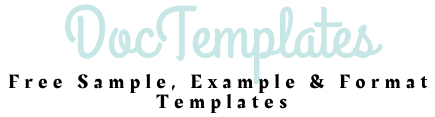Vacation Packing Checklist Excel Printable Template
Vacation Packing Checklist: Excel Printable Template – Your Ultimate Travel Companion
Planning a vacation is exciting, but packing can quickly become a stressful chore. Are you worried about forgetting essentials? Do you find yourself overpacking “just in case”? Fear not! An Excel printable template for your vacation packing checklist is your secret weapon to organized, stress-free travel.
Why Use an Excel Packing Checklist Template?
Before diving into the template itself, let’s understand the benefits:
* **Customization:** Excel’s power lies in its adaptability. You can tailor the checklist to your specific trip, destination, activities, and personal needs. No more generic, one-size-fits-all lists! * **Organization:** Categorize items by type (clothing, toiletries, electronics), destination activities (beach, hiking, formal dinners), or even by family member. This organized approach minimizes the risk of overlooking crucial items. * **Printability:** A printable template gives you a tangible checklist to physically tick off items as you pack. This process is both satisfying and prevents you from packing in a rush and making mistakes. * **Reusability:** Save your completed checklists as templates for future trips. Adjust them based on your destination, weather conditions and activities so that you are not constantly making one from scratch. * **Sharing & Collaboration:** Easily share the Excel file with travel companions. This is especially useful for families, allowing each person to contribute their needs and ensuring everyone is prepared. * **Peace of Mind:** Knowing you have a comprehensive checklist reduces pre-trip anxiety. You can focus on the excitement of your vacation, not the fear of forgetting something important. * **Cost Savings:** Careful planning can help you avoid unnecessary purchases at your destination. You are less likely to buy items you already own simply because you forgot to pack them.
Key Sections to Include in Your Packing Checklist Template
A comprehensive packing checklist template should include these key sections:
1. Personal Information
* **Trip Name/Destination:** A clear label to identify the specific trip. * **Travel Dates:** Helps determine the appropriate clothing and gear based on the season and weather. * **Travel Companions:** Useful for sharing the checklist and coordinating packing needs within a group. * **Contact Information:** Emergency contact details and hotel/accommodation information, accessible even if your phone battery dies.
2. Clothing
* **Tops:** List the number and types of shirts you need (t-shirts, dress shirts, blouses, sweaters). * **Bottoms:** Specify pants, shorts, skirts, dresses appropriate for your activities. * **Underwear:** Consider the number of days of your trip plus a few extra pairs. * **Socks:** Vary the number based on your activities (hiking socks, dress socks). * **Sleepwear:** Pajamas or comfortable sleep attire. * **Outerwear:** Jackets, coats, rain gear based on the destination’s weather. * **Shoes:** Include everyday shoes, dress shoes, hiking boots, sandals, flip-flops. * **Accessories:** Hats, scarves, gloves, belts, jewelry (consider packing minimally and leaving valuable items at home). * **Swimwear:** If applicable, include swimsuits, cover-ups, rash guards. * **Formal Wear:** Include dress shirts, dress pants, skirts, blazers if required.
3. Toiletries
* **Essentials:** Toothbrush, toothpaste, floss, shampoo, conditioner, soap, deodorant, razor, shaving cream. Consider travel-sized containers to save space and comply with airline regulations. * **Skin Care:** Moisturizer, sunscreen, lip balm, face wash. * **Makeup:** Cosmetics, makeup remover. * **Hair Care:** Hairbrush, comb, hair ties, hair products. * **Feminine Hygiene Products:** Pack enough for the entire trip. * **First-Aid:** Band-aids, pain relievers, antiseptic wipes, motion sickness medication, allergy medication, any personal prescriptions. * **Hand Sanitizer:** To stay clean when soap and water aren’t available
4. Electronics
* **Devices:** Phone, tablet, laptop, e-reader, camera. * **Chargers:** Phone charger, laptop charger, camera charger, universal adapter (if traveling internationally). * **Accessories:** Headphones, portable power bank, memory cards.
5. Documents & Money
* **Identification:** Passport, driver’s license, visa (if required). * **Travel Documents:** Plane tickets, hotel confirmations, tour reservations, rental car agreements. * **Insurance Information:** Health insurance card, travel insurance policy details. * **Credit Cards & Cash:** Inform your bank about your travel plans to avoid your card being blocked. Carry some local currency for immediate expenses. * **Copies:** Make photocopies of your passport, driver’s license, and credit cards. Keep them separate from the originals in case of loss or theft.
6. Miscellaneous
* **Books & Entertainment:** Reading material, travel games. * **Snacks:** Pack snacks for the journey, especially for children or those with dietary restrictions. * **Reusable Water Bottle:** Stay hydrated and reduce plastic waste. * **Travel Pillow & Blanket:** For comfort on long flights or train rides. * **Eye Mask & Earplugs:** To help you sleep on the plane or in noisy environments. * **Laundry Bag:** Separate dirty clothes from clean ones. * **Ziploc Bags:** Useful for storing small items or protecting electronics from moisture. * **Sewing Kit:** For minor clothing repairs. * **Travel-Sized Detergent:** For washing clothes while on vacation. * **Reusable Shopping Bag:** Useful for carrying groceries or souvenirs.
7. Destination-Specific Items
* **Beach Vacation:** Beach towel, sunglasses, beach umbrella, water shoes, snorkeling gear. * **Hiking Trip:** Hiking boots, backpack, trekking poles, water filter, map, compass. * **City Trip:** Comfortable walking shoes, small backpack or crossbody bag for carrying essentials. * **Winter Trip:** Warm layers, thermal underwear, insulated gloves, hat, scarf, waterproof boots.
Creating Your Excel Template: A Step-by-Step Guide
- Open Excel: Launch Microsoft Excel on your computer.
- Create a New Worksheet: Start with a blank worksheet.
- Headers: In the first row, create headers for your columns. Essential headers include:
- Item
- Category
- Quantity
- Weight (Optional)
- Checked (Using a Checkbox)
- Notes (For specifics like color, size, or location in your luggage)
- Populate Categories: List your categories (Clothing, Toiletries, Electronics, Documents, Miscellaneous, Destination Specific) down the first column (under the Category header). You can group related items together within each category.
- List Items: Under each category, list all the items you need to pack. Be as specific as possible (e.g., “Blue T-shirt,” “Black Dress Shoes,” “Travel-sized Shampoo”).
- Specify Quantities: In the “Quantity” column, indicate the number of each item you need.
- Add Weight (Optional): If you are concerned about weight limits, add the weight of each item (in pounds or kilograms). This can help you stay within your baggage allowance.
- Insert Checkboxes: This is where Excel truly shines. To add checkboxes to the “Checked” column:
- Go to the “Developer” tab. If you don’t see this tab, you’ll need to enable it in Excel’s settings (File -> Options -> Customize Ribbon, and check the “Developer” box).
- In the “Developer” tab, click on “Insert” in the “Controls” group.
- Choose the “Checkbox” control (Form Control).
- Draw the checkbox in the first cell of the “Checked” column.
- Copy and paste the checkbox down the entire column.
- Add Notes: Use the “Notes” column to add any specific details about each item, such as the color, size, location in your luggage, or any reminders (e.g., “Remember to charge”).
- Formatting:
- Adjust column widths to accommodate the text.
- Use bold text for headers.
- Add borders to make the checklist easier to read.
- Consider using color coding for different categories.
- Print Setup: Before printing, ensure the checklist fits on one page or as few pages as possible. Adjust margins and scaling in the “Page Layout” tab.
- Save as Template: Save the file as an Excel Template (.xltx) so you can reuse it for future trips.
Advanced Tips for Your Excel Packing Checklist
* **Conditional Formatting:** Use conditional formatting to highlight items that are checked or overdue. * **Data Validation:** Use data validation to create dropdown lists for categories or other fields, ensuring consistency. * **Formulas:** Implement formulas to automatically calculate the total weight of your luggage. * **Links:** Add links to online retailers or packing tutorials. * **Visuals:** Include images of items to help you remember what to pack.
Troubleshooting
* **Checkboxes Not Working:** Ensure you are using the “Form Control” checkbox and not the “ActiveX Control” checkbox. Form Controls are simpler and generally work better for basic checklists. * **Print Issues:** Double-check your print settings to ensure the checklist fits on the page correctly. * **Formulas Not Calculating:** Verify that your formulas are referencing the correct cells and that the data types are compatible.
Conclusion
A well-designed Excel printable template for your vacation packing checklist can be a game-changer. It brings order to the chaos of packing, reduces stress, saves time, and helps you travel confidently, knowing you haven’t forgotten anything important. So, ditch the generic lists and create a customized checklist that perfectly suits your needs. Happy travels!