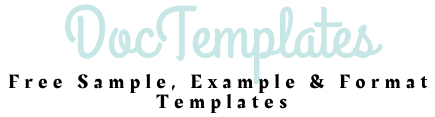How To Calculate Vacation Accrual In Excel
Vacation accrual in Excel can be a lifesaver for businesses wanting to track employee time off accurately. It eliminates manual calculations and provides a clear overview of how much vacation time each employee has earned, used, and has available. This guide will walk you through creating a robust and dynamic vacation accrual system using Excel. **Understanding Vacation Accrual Methods** Before diving into Excel, it’s essential to understand the common vacation accrual methods: * **Fixed Amount per Pay Period:** Employees accrue a fixed number of hours or days each pay period, regardless of hours worked. * **Hours Worked:** Employees accrue vacation time based on the number of hours they work. A specific accrual rate (e.g., 0.0385 hours of vacation for every hour worked) is applied. * **Years of Service:** Accrual rates increase as an employee’s tenure with the company grows. This incentivizes employee retention. * **Hybrid Approach:** A combination of the above methods. For instance, a fixed amount per pay period plus a bonus accrual after a certain number of years of service. **Setting Up Your Excel Worksheet** 1. **Headers:** Create headers in your Excel sheet to organize your data. Essential headers include: * **Employee ID/Name:** A unique identifier for each employee. * **Hire Date:** The employee’s start date. * **Accrual Rate (per pay period or hour worked):** The rate at which vacation time is earned. * **Beginning Balance:** The vacation time carried over from the previous year or start of employment (if applicable). * **Hours Worked (per pay period):** For accrual methods based on hours worked. * **Vacation Accrued (this pay period):** The vacation time earned during the current pay period. * **Vacation Used (this pay period):** The vacation time used during the current pay period. * **Vacation Balance (End of Pay Period):** The total vacation time available at the end of the pay period. * **Accrual Cap (optional):** The maximum amount of vacation time an employee can accrue. 2. **Data Entry:** Populate the sheet with employee information, hire dates, accrual rates, and any beginning balances. Ensure data accuracy, as errors can lead to incorrect vacation balances. 3. **Formatting:** Format the columns for clarity. Date columns should be formatted as dates, and time columns should be formatted as numbers with appropriate decimal places. Consider using conditional formatting to highlight employees nearing their accrual cap or with low vacation balances. **Implementing Accrual Formulas** Here’s how to implement formulas for different accrual methods: * **Fixed Amount per Pay Period:** * Assume the accrual rate per pay period is in column C (e.g., `C2`) and the current row is 2. * In the “Vacation Accrued (this pay period)” column (e.g., column F), enter the formula: `=C2` * This simply pulls the fixed accrual rate from column C. * **Hours Worked:** * Assume the accrual rate per hour worked is in column C (e.g., `C2`) and the hours worked in column E (e.g., `E2`). * In the “Vacation Accrued (this pay period)” column (e.g., column F), enter the formula: `=C2*E2` * This multiplies the accrual rate by the hours worked to calculate the accrued vacation time. * **Years of Service:** * This method requires using the `YEARFRAC` and `IF` functions. `YEARFRAC` calculates the fraction of a year between two dates. `IF` allows for conditional accrual rates based on years of service. * Assume the hire date is in column B (e.g., `B2`), the current date is in a cell (e.g., `G1`), and accrual rates vary based on years of service. * First, determine the years of service: `=YEARFRAC(B2,G1)` (Format `G1` as a date and lock it if copying the formula down, e.g., `G$1`). You can use `INT(YEARFRAC(B2,G$1))` to get the whole number of years. * Then, use nested `IF` statements to determine the accrual rate based on years of service. For example: “`excel =IF(INT(YEARFRAC(B2,G$1))<5, 80, IF(INT(YEARFRAC(B2,G$1))<10, 120, 160)) ``` This formula means: * If years of service is less than 5, the accrual is 80 hours. * If years of service is less than 10, the accrual is 120 hours. * Otherwise (10 years or more), the accrual is 160 hours. You'll need to replace `80`, `120`, and `160` with your actual accrual rates. This formula calculates *annual* accrual. If you need it *per pay period*, divide the result by the number of pay periods in a year (e.g., 26 for bi-weekly). * Therefore, the full formula in the "Vacation Accrued (this pay period)" column (e.g., column F) would be: ```excel =IF(INT(YEARFRAC(B2,G$1))<5, 80/26, IF(INT(YEARFRAC(B2,G$1))<10, 120/26, 160/26)) ``` Adjust the `/26` according to your pay period frequency. The cell `G$1` holds the date you're calculating the accrual *up to*. This date should be updated each pay period. * **Vacation Balance Calculation:** * Assume the "Beginning Balance" is in column D (e.g., `D2`), "Vacation Accrued (this pay period)" is in column F (e.g., `F2`), and "Vacation Used (this pay period)" is in column G (e.g., `G2`). * In the "Vacation Balance (End of Pay Period)" column (e.g., column H), enter the formula: `=D2+F2-G2` * This adds the accrued vacation time to the beginning balance and subtracts the vacation time used. * **Implementing an Accrual Cap:** * Assume the "Accrual Cap" is in column I (e.g., `I2`) and the current "Vacation Balance (End of Pay Period)" calculated value is in column H (e.g., `H2`). * Modify the "Vacation Balance (End of Pay Period)" column formula to include the `MIN` function: ```excel =MIN(D2+F2-G2, I2) ``` * This ensures that the vacation balance never exceeds the accrual cap. **Example Scenario** Let's say we have an employee named John Doe, hired on 01/01/2020. He accrues vacation based on a fixed amount per pay period (8 hours) and has a beginning balance of 40 hours. Each bi-weekly pay period, he accrues 8 hours and in one particular pay period, he used 16 hours. Here's how the Excel sheet would look: | Employee Name | Hire Date | Accrual Rate (per pay period) | Beginning Balance | Vacation Accrued (this pay period) | Vacation Used (this pay period) | Vacation Balance (End of Pay Period) | | ------------- | ----------- | ----------------------------- | ----------------- | ---------------------------------- | --------------------------------- | ------------------------------------ | | John Doe | 01/01/2020 | 8 | 40 | 8 | 16 | 32 | * Column A (Employee Name): John Doe * Column B (Hire Date): 01/01/2020 * Column C (Accrual Rate): 8 * Column D (Beginning Balance): 40 * Column E (Vacation Accrued): `=C2` (resulting in 8) * Column F (Vacation Used): 16 * Column G (Vacation Balance): `=D2+E2-F2` (resulting in 32) **Advanced Tips and Considerations** * **Pay Period Frequency:** Ensure your formulas account for the correct pay period frequency (weekly, bi-weekly, monthly, etc.). * **Error Handling:** Use the `IFERROR` function to handle potential errors, such as dividing by zero if hours worked are missing. For example: `=IFERROR(C2*E2,0)` will return 0 if `C2*E2` results in an error. * **Data Validation:** Implement data validation to restrict the type of data entered in certain columns (e.g., ensuring that dates are valid dates and hours are numeric values). * **Named Ranges:** Use named ranges to make your formulas more readable and easier to maintain. For example, instead of referring to `C2`, you could name cell `C2` as "AccrualRate" and use `AccrualRate*E2` in your formula. * **Pivot Tables and Charts:** Use pivot tables and charts to summarize and visualize vacation accrual data, providing insights into employee vacation usage trends. * **Macros (VBA):** For more complex scenarios or automation, consider using macros (VBA) to streamline the vacation accrual process. This is generally only needed if you have to interact with other systems, or your rules get *very* complex. * **Testing:** Thoroughly test your Excel sheet with various scenarios and employee data to ensure accuracy. * **Documentation:** Document your formulas, assumptions, and any specific rules used in the vacation accrual system. This will make it easier for others to understand and maintain the sheet. * **Compliance:** Be aware of any legal or company-specific regulations regarding vacation accrual and ensure your Excel sheet complies with those requirements. * **Date Tracking:** Consider adding a "Calculation Date" cell so you can easily change the "current date" for testing historical calculations or projecting future balances. This date is then used in formulas like the YEARFRAC one. By following these steps and customizing the formulas to your specific needs, you can create a robust and accurate vacation accrual system in Excel. Remember to regularly review and update your sheet to reflect any changes in company policies or legal requirements. This will help you effectively manage employee time off and ensure fairness and transparency in your vacation accrual process.