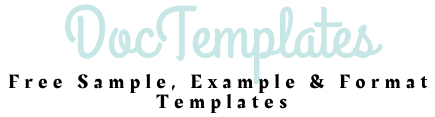Tax Deduction Tracker Template In Excel For Freelancers
Tax Deduction Tracker Template for Freelancers in Excel
Being a freelancer offers freedom and flexibility, but it also comes with the responsibility of managing your own taxes. Unlike traditional employees, freelancers are responsible for calculating and paying self-employment taxes, including income tax and Social Security/Medicare taxes. Navigating the complex world of tax deductions is crucial for freelancers looking to minimize their tax liability and maximize their earnings. An Excel tax deduction tracker template can be an invaluable tool for staying organized and claiming all eligible deductions.
Why Use an Excel Tax Deduction Tracker?
An Excel tax deduction tracker provides several key benefits for freelancers:
- Organization: Keeps all deductible expenses in one centralized location. No more sifting through piles of receipts or struggling to remember payments made throughout the year.
- Accuracy: Reduces the risk of errors and omissions by providing a structured system for recording and categorizing expenses.
- Tax Preparation: Simplifies tax preparation by providing a clear and concise summary of deductible expenses, making it easier to file your taxes or work with a tax professional.
- Audit Trail: Creates a detailed record of all deductions claimed, which can be essential in the event of an audit.
- Financial Insights: Helps you understand your spending habits and identify areas where you can potentially reduce expenses and increase profitability.
- Cost-Effective: Using Excel, which you likely already have, is a far more cost-effective option compared to subscribing to expensive accounting software, especially if you are just starting.
Key Elements of an Effective Tax Deduction Tracker Template
A comprehensive tax deduction tracker template should include the following essential elements:
1. Basic Information
- Year: Clearly indicates the tax year the tracker is for.
- Freelancer Name: Your name or the name of your freelance business.
2. Expense Categories
Categorizing your expenses is vital for accurate tracking and reporting. Common deductible expense categories for freelancers include:
- Business Expenses:
- Advertising and Marketing: Costs associated with promoting your services (e.g., website development, online advertising, business cards).
- Office Supplies: Pens, paper, printer ink, and other supplies used in your business.
- Software and Subscriptions: Software licenses, online subscriptions (e.g., Adobe Creative Cloud, project management tools), and cloud storage.
- Professional Development: Courses, workshops, and conferences related to your freelance work.
- Business Travel: Transportation, lodging, and meals incurred while traveling for business purposes. Note: meals are generally 50% deductible.
- Business Insurance: Premiums paid for business-related insurance policies.
- Legal and Professional Fees: Fees paid to attorneys, accountants, and other professionals for business-related services.
- Bank Fees: Fees charged by banks for business accounts.
- Home Office Expenses (if applicable):
- Rent or Mortgage Interest: A portion of your rent or mortgage interest may be deductible if you use a dedicated portion of your home exclusively and regularly for business.
- Utilities: A portion of your utility bills (electricity, gas, water) may be deductible if you qualify for the home office deduction.
- Homeowners Insurance: A portion of your homeowners insurance may be deductible if you qualify for the home office deduction.
- Depreciation (if you own your home): You may be able to deduct depreciation on the portion of your home used for business.
- Car and Truck Expenses:
- You can deduct the actual expenses of operating your vehicle for business or use the standard mileage rate set by the IRS each year. You can’t use the standard mileage rate if you have depreciated the vehicle, so track expenses carefully.
- Actual Expenses: Include gas, oil changes, repairs, insurance, and registration fees. Keep detailed records of mileage and business use.
- Self-Employment Tax Deduction:
- One-half of your self-employment tax is deductible from your gross income. You need to calculate this separately and then enter the result into your tracker.
- Retirement Contributions (SEP IRA, SIMPLE IRA, Solo 401(k)):
- Contributions to qualified retirement plans are deductible.
- Health Insurance Premiums:
- You may be able to deduct health insurance premiums you paid for yourself, your spouse, and your dependents. There are specific rules and limitations, so consult the IRS guidelines.
It’s crucial to tailor these categories to your specific freelance business and the types of expenses you incur.
3. Columns for Each Expense
For each expense, include the following columns:
- Date: The date the expense was incurred.
- Description: A brief explanation of the expense (e.g., “Adobe Creative Cloud Subscription,” “Office Depot – Paper”).
- Category: Select the appropriate category from your predefined list. Consider using a data validation dropdown in Excel for easy selection.
- Vendor/Payee: The name of the company or individual you paid.
- Amount: The amount of the expense.
- Payment Method: How the expense was paid (e.g., credit card, bank transfer, cash). This can be helpful for reconciliation.
- Notes (Optional): Any additional information or details about the expense (e.g., client project the expense is related to, justification for the deduction).
- Receipt Attached (Optional): Indicate whether you have a receipt for the expense. You can simply use a “Yes/No” dropdown or add a hyperlink to a digital copy of the receipt stored in a cloud drive.
4. Formulas and Calculations
Excel’s formulas are essential for automating calculations and generating summaries. Here are some key formulas to include:
- Category Subtotals: Use the `SUMIF` function to calculate the total expenses for each category. For example, `=SUMIF(Category Column, “Advertising and Marketing”, Amount Column)` will sum all expenses categorized as “Advertising and Marketing.”
- Total Deductible Expenses: Use the `SUM` function to calculate the overall total of all deductible expenses.
5. Summary Sheet
A summary sheet provides a consolidated overview of your deductible expenses. This sheet should include:
- Category Totals: Display the total expenses for each category, calculated using the `SUMIF` function.
- Total Deductible Expenses: Show the overall total of all deductible expenses.
- Visualizations (Optional): Use charts and graphs to visualize your spending patterns and identify significant expense categories. This can be helpful for budgeting and financial planning. For example, a pie chart showing the percentage breakdown of each expense category.
Template Customization and Best Practices
While a template provides a solid foundation, consider these customization options and best practices:
- Add Custom Categories: Tailor the expense categories to your specific freelance business and the deductions you are likely to claim.
- Data Validation: Use data validation dropdowns in Excel to ensure consistent and accurate data entry for categories and payment methods. This reduces the risk of typos and errors.
- Conditional Formatting: Use conditional formatting to highlight expenses that exceed a certain threshold or expenses that are missing receipts.
- Password Protection: Protect your template with a password to prevent unauthorized access and modifications.
- Regular Backups: Back up your template regularly to avoid data loss due to computer crashes or other unforeseen events. Consider using cloud storage for automatic backups.
- Consistent Data Entry: Develop a consistent habit of recording expenses regularly, ideally on a weekly or monthly basis. This prevents a last-minute scramble when tax season approaches.
- Receipt Management: Establish a system for organizing and storing receipts, whether physical or digital. Consider scanning physical receipts and saving them in a dedicated folder with descriptive filenames.
- Review and Reconciliation: Regularly review your tracker to ensure accuracy and completeness. Reconcile your expenses with bank statements and credit card statements.
- Consult a Tax Professional: While a tax deduction tracker is a valuable tool, it’s always advisable to consult with a qualified tax professional for personalized advice and guidance on tax planning and compliance. They can help you identify all eligible deductions and ensure you are meeting all legal requirements.
Free vs. Paid Templates
You can find both free and paid tax deduction tracker templates online. Free templates can be a good starting point, but they may lack the features, customization options, and support offered by paid templates. Paid templates are often designed by accountants or tax professionals and may include more advanced features, such as automated calculations, integration with accounting software, and dedicated customer support. Assess your needs and budget to determine which type of template is right for you.
Example Template Structure
Here’s a basic example of how you might structure your Excel tax deduction tracker:
| Date | Description | Category | Vendor/Payee | Amount | Payment Method | Notes | Receipt Attached |
|---|---|---|---|---|---|---|---|
| 2023-01-15 | Adobe Creative Cloud Subscription | Software and Subscriptions | Adobe | $52.99 | Credit Card | Annual subscription for design software | Yes |
| 2023-02-20 | Office Depot – Paper | Office Supplies | Office Depot | $25.00 | Cash | Printer paper for invoices | Yes |
| 2023-03-10 | Online Advertising – Google Ads | Advertising and Marketing | $100.00 | Credit Card | Google Ads campaign for website promotion | Yes |
Remember to create separate sheets for the detailed expense log and the summary of categories and totals.
Conclusion
A well-designed Excel tax deduction tracker template is an indispensable tool for freelancers looking to manage their finances effectively and minimize their tax burden. By diligently tracking expenses, categorizing them accurately, and leveraging Excel’s powerful formulas, you can simplify tax preparation, reduce the risk of errors, and potentially save significant money on your taxes. Remember to customize the template to your specific needs, maintain accurate records, and consult with a tax professional for personalized advice.